Welcome Panel
When you open Pyramid, you are presented with a Welcome panel:
-
The left-hand panel shows your user Details. You can update your personal details (email, phone number, name) here, and also add a profile picture.
Note: These details are used in the application itself for things like publications, conversations, and so on.
-
Depending on your setup, a Community panel may appear to the right. From this panel you can join our community, following the links to join Pyramid's online forum, access the Learning Hub, connect with us on Facebook, LinkedIn, or X (Twitter), download the mobile app, and more.
Notes:
- The Learn Center link takes you to the Learning Hub's landing page where there are numerous points of access to the different learning materials for Pyramid.
- The Office Hours link offers opportunities to attend FREE regular learning classes on the product, delivered by Pyramid experts.
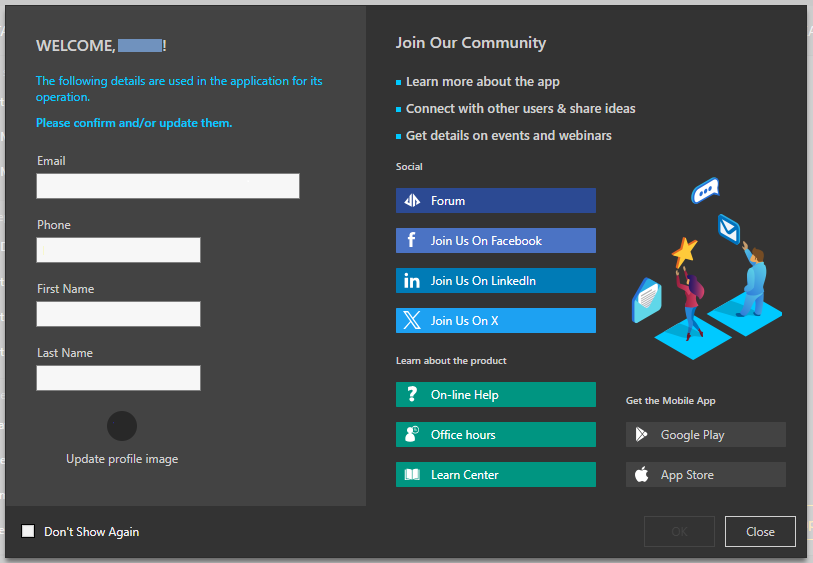
Note: This panel will open each time you log into the application, until you select the Don't Show Again checkbox.